Quick Introduction
DeepEval is an open-source evaluation framework for LLMs. DeepEval makes it extremely easy to build and iterate on LLM (applications) and was built with the following principles in mind:
- Easily "unit test" LLM outputs in a similar way to Pytest.
- Plug-and-use 50+ LLM-evaluated metrics, most with research backing, and all are multi-modal.
- Evaluation for RAG, agents, chatbots, and virtually any use case.
- Supports both end-to-end and component level evaluation.
- Synthetic dataset generation with state-of-the-art evolution techniques.
- Metrics are simple to customize and covers all use cases.
- Red team, safety scan LLM applications for security vulnerabilities.
Additionally, DeepEval has a cloud platform Confident AI, which allow teams to use DeepEval to evaluate, regression test, red team, and monitor LLM applications on the cloud.
Installation
In a newly created virtual environment, run:
pip install -U deepeval
deepeval runs evaluations locally on your environment. To keep your testing reports in a centralized place on the cloud, use Confident AI, the native evaluation platform for DeepEval:
deepeval login
Configure Environment Variables
DeepEval autoloads environment files (at import time)
- Precedence: existing process env ->
.env.local->.env - Opt-out: set
DEEPEVAL_DISABLE_DOTENV=1
More information on env settings can be found here.
# quickstart
cp .env.example .env.local
# then edit .env.local (ignored by git)
Confident AI is free and allows you to keep all evaluation results on the cloud. Sign up here.
Create Your First Test Run
Create a test file to run your first end-to-end evaluation.
- Single-Turn
- Multi-Turn
An LLM test case in deepeval represents a single unit of LLM app interaction, and contains mandatory fields such as the input and actual_output (LLM generated output), and optional ones like expected_output.
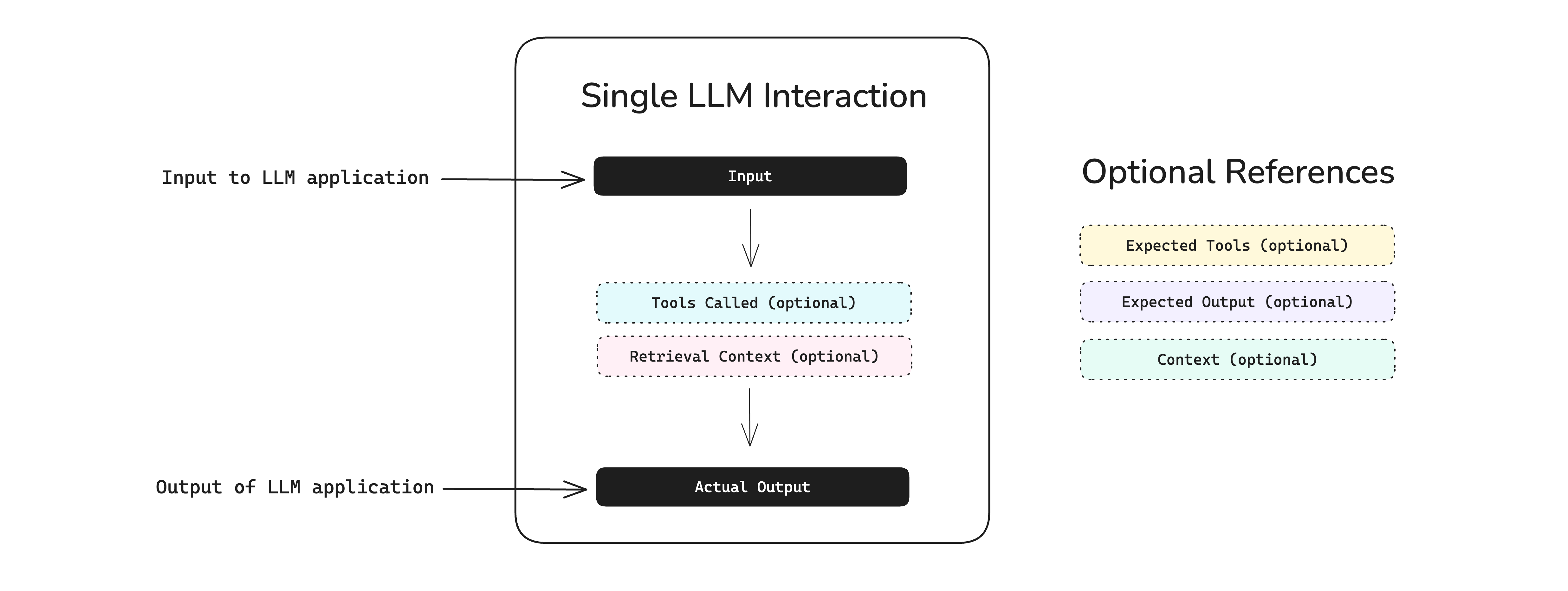
Run touch test_example.py in your terminal and paste in the following code:
from deepeval import assert_test
from deepeval.test_case import LLMTestCase, LLMTestCaseParams
from deepeval.metrics import GEval
def test_correctness():
correctness_metric = GEval(
name="Correctness",
criteria="Determine if the 'actual output' is correct based on the 'expected output'.",
evaluation_params=[LLMTestCaseParams.ACTUAL_OUTPUT, LLMTestCaseParams.EXPECTED_OUTPUT],
threshold=0.5
)
test_case = LLMTestCase(
input="I have a persistent cough and fever. Should I be worried?",
# Replace this with the actual output from your LLM application
actual_output="A persistent cough and fever could be a viral infection or something more serious. See a doctor if symptoms worsen or don't improve in a few days.",
expected_output="A persistent cough and fever could indicate a range of illnesses, from a mild viral infection to more serious conditions like pneumonia or COVID-19. You should seek medical attention if your symptoms worsen, persist for more than a few days, or are accompanied by difficulty breathing, chest pain, or other concerning signs."
)
assert_test(test_case, [correctness_metric])
Then, run deepeval test run from the root directory of your project to evaluate your LLM app end-to-end:
deepeval test run test_example.py
Congratulations! Your test case should have passed ✅ Let's breakdown what happened.
- The variable
inputmimics a user input, andactual_outputis a placeholder for what your application's supposed to output based on this input. - The variable
expected_outputrepresents the ideal answer for a giveninput, andGEvalis a research-backed metric provided bydeepevalfor you to evaluate your LLM output's on any custom metric with human-like accuracy. - In this example, the metric
criteriais correctness of theactual_outputbased on the providedexpected_output, but not all metrics require anexpected_output. - All metric scores range from 0 - 1, which the
threshold=0.5threshold ultimately determines if your test have passed or not.
If you run more than one test run, you will be able to catch regressions by comparing test cases side-by-side. This is also made easier if you're using deepeval alongside Confident AI (see below for video demo).
A conversational test case in deepeval represents a multi-turn interaction with your LLM app, and contains information such as the actual conversation that took place in the format of turns, and optionally the scenario of which a conversation happened.
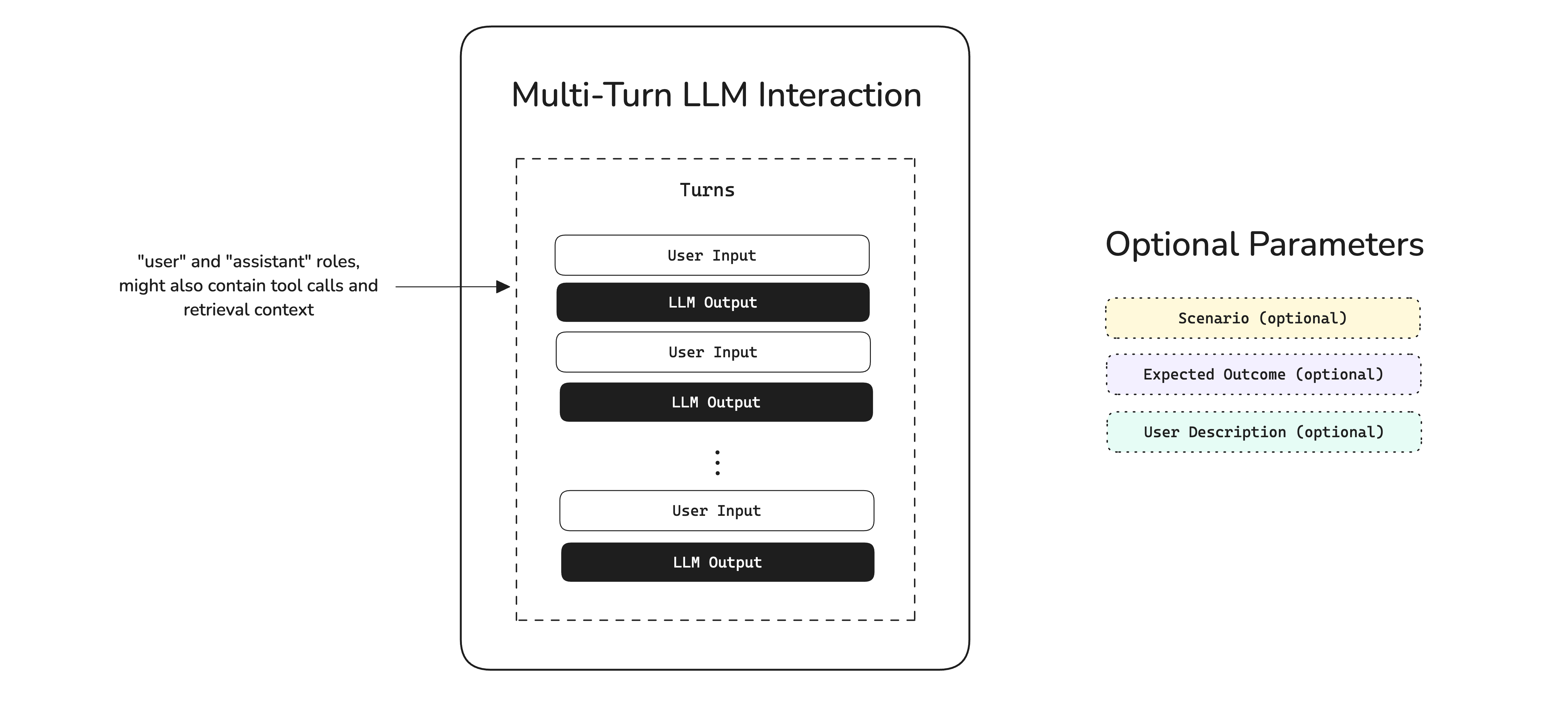
Run touch test_example.py in your terminal and paste in the following code:
from deepeval import assert_test
from deepeval.test_case import Turn, ConversationalTestCase
from deepeval.metrics import ConversationalGEval
def test_professionalism():
professionalism_metric = ConversationalGEval(
name="Professionalism",
criteria="Determine whether the assistant has acted professionally based on the content.",
threshold=0.5
)
test_case = ConversationalTestCase(
turns=[
Turn(role="user", content="What is DeepEval?"),
Turn(role="assistant", content="DeepEval is an open-source LLM eval package.")
]
)
assert_test(test_case, [professionalism_metric])
Then, run deepeval test run from the root directory of your project to evaluate your LLM app end-to-end:
deepeval test run test_example.py
🎉 Congratulations! Your test case should have passed ✅ Let's breakdown what happened.
- The variable
roledistinguishes between the end user and your LLM application, andcontentcontains either the user’s input or the LLM’s output. - In this example, the
criteriametric evaluates the professionalism of the sequence ofcontent. - All metric scores range from 0 - 1, which the
threshold=0.5threshold ultimately determines if your test have passed or not.
If you run more than one test run, you will be able to catch regressions by comparing test cases side-by-side. This is also made easier if you're using deepeval alongside Confident AI (see below for video demo).
Since almost all deepeval metrics including GEval are LLM-as-a-Judge metrics, you'll need to set your OPENAI_API_KEY as an env variable. You can also customize the model used for evals:
correctness_metric = GEval(..., model="o1")
DeepEval also integrates with these model providers: Ollama, Azure OpenAI, Anthropic, Gemini, etc. To use ANY custom LLM of your choice, check out this part of the docs.
Evaluations getting "stuck"?
Most likely your evaluation LLM is failing and this might be due to rate limits or insufficient quotas. By default, deepeval retries transient LLM errors once (2 attempts total):
- Retried: network/timeout errors and 5xx server errors.
- Rate limits (429): retried unless the provider marks them non-retryable
(for OpenAI,
insufficient_quotais treated as non-retryable). - Backoff: exponential with jitter (initial 1s, base 2, jitter 2s, cap 5s).
You can tune these via environment flags (no code changes). See environment variables for details.
Save Results
It is recommended that you manage your evaluation suite on Confident AI, the deepeval platform.
- Confident AI
- Locally in JSON
Confident AI is the deepeval cloud, and helps you build the best LLM evals pipeline. Run deepeval view to view your newly ran test run on the platform:
deepeval view
The deepeval view command requires that the test run that you ran above has been successfully cached locally. If something errors, simply run a new test run after logging in with deepeval login:
deepeval login
After you've pasted in your API key, Confident AI will generate testing reports and automate regression testing whenever you run a test run to evaluate your LLM application inside any environment, at any scale, anywhere.
Once you've run more than one test run, you'll be able to use the regression testing page shown near the end of the video. Green rows indicate that your LLM has shown improvement on specific test cases, whereas red rows highlight areas of regression.
Simply set the DEEPEVAL_RESULTS_FOLDER environment variable to your relative path of choice.
# linux
export DEEPEVAL_RESULTS_FOLDER="./data"
# or windows
set DEEPEVAL_RESULTS_FOLDER=.\data
Test Runs With LLM Tracing
While end-to-end evals treat your LLM app as a black-box, you also evaluate individual components within your LLM app through LLM tracing. This is the recommended way to evaluate AI agents.
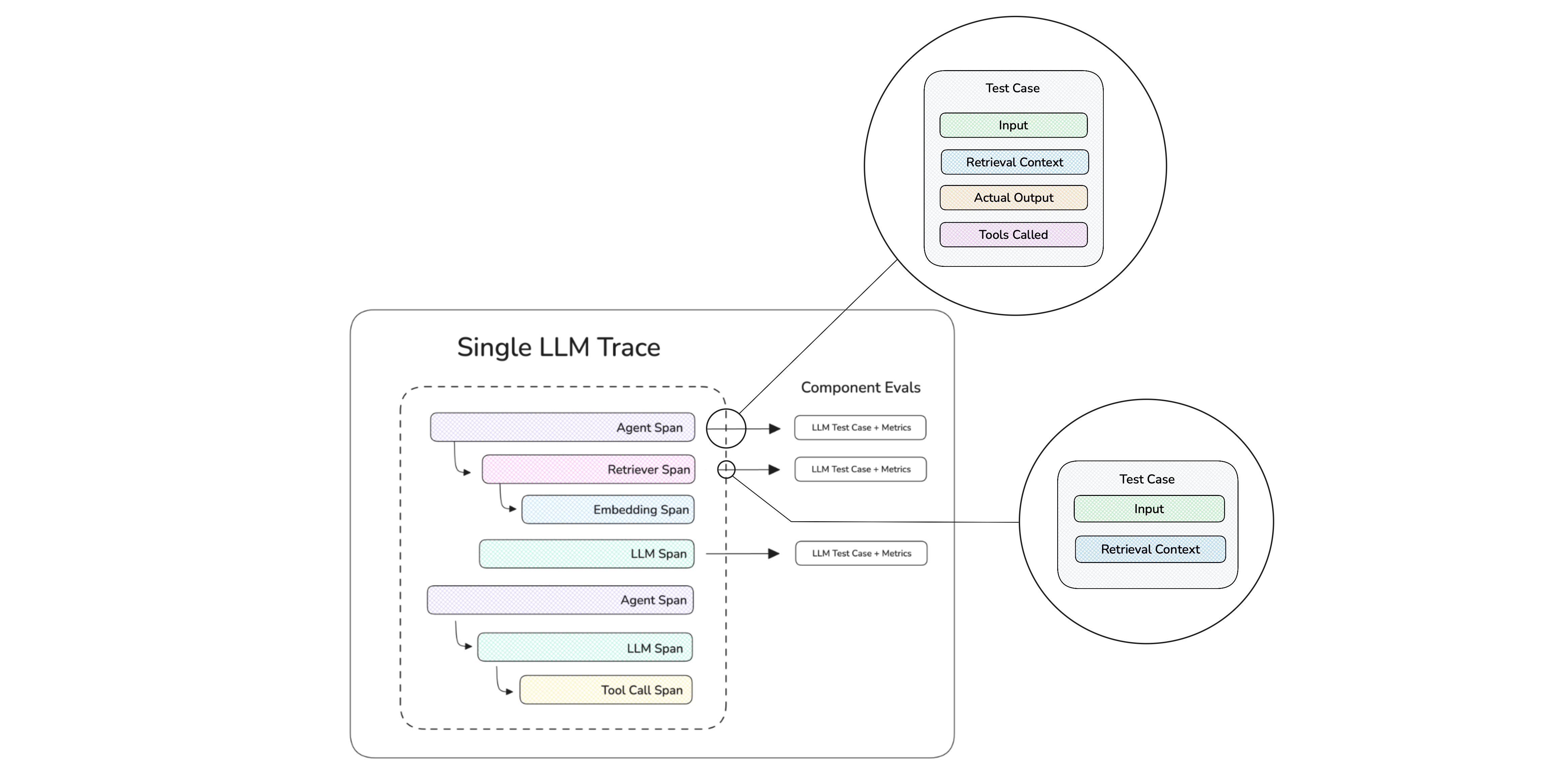
First paste in the following code:
from deepeval.tracing import observe, update_current_span
from deepeval.test_case import LLMTestCase
from deepeval.dataset import EvaluationDataset, Golden
from deepeval.metrics import AnswerRelevancyMetric
# 1. Decorate your app
@observe()
def llm_app(input: str):
# 2. Decorate components with metrics you wish to evaluate or debug
@observe(metrics=[AnswerRelevancyMetric()])
def inner_component():
# 3. Create test case at runtime
update_current_span(test_case=LLMTestCase(input="Why is the blue sky?", actual_output="You mean why is the sky blue?"))
return inner_component()
# 4. Create dataset
dataset = EvaluationDataset(goldens=[Golden(input="Test input")])
# 5. Loop through dataset
for golden in dataset.evals_iterator():
# 6. Call LLM app
llm_app(golden.input)
Then run python main.py to run a component-level eval:
python main.py
🎉 Congratulations! Your test case should have passed again ✅ Let's breakdown what happened.
- The
@observedecorate tellsdeepevalwhere each component is and creates an LLM trace at execution time - Any
metricssupplied to@observeallowsdeepevalto evaluate that component based on theLLMTestCaseyou create - In this example
AnswerRelevancyMetric()was used to evaluateinner_component() - The
datasetspecifies the goldens which will be used to invoke yourllm_appduring evaluation, which happens in a simple for loop
Once the for loop has ended, deepeval will aggregate all metrics, test cases in each component, and run evals across them all, before generating the final testing report.
When you do LLM tracing using deepeval, you can automatically evals on traces, spans, and threads (conversations) in production. Simply get an API key from Confident AI and set it in the CLI:
CONFIDENT_API_KEY="confident_us..."
deepeval's LLM tracing implementation is non-instrusive, meaning it will not affect any part of your code.
- Trace (end-to-end) Evals in Prod
- Span (component-level) Evals in Prod
- Thread (conversation) Evals in Prod
Evals on traces are end-to-end evaluations, where a single LLM interaction is being evaluated.
Spans make up a trace and evals on spans represents component-level evaluations, where individual components in your LLM app are being evaluated.
Threads are made up of one or more traces, and represents a multi-turn interaction to be evaluated.
Continue With Your Use Case
Tell us what you're building for more tailored onboarding:
- Setup LLM tracing
- Test end-to-end task completion
- Evaluate individual components
- Evaluate RAG end-to-end
- Test retriever and generator separately
- Multi-turn RAG evals
- Setup multi-turn test cases
- Evaluate turns in a conversation
- Simulate user interactions
*All quickstarts include a guide on how to bring evals to production near the end
Two Modes of LLM Evals
deepeval offers two main modes of evaluation:
Best for: Raw LLM APIs, simple apps (no agents), chatbots, and occasionally RAG.
- Treats your LLM app as a black-box
- Minimal setup, unopinionated
- Can be included in CI/CD
- For single and multi-turn
Best for: AI agents, complex workflows, MCP evals, component-based RAG.
- Full visibility into your LLM app, white-box testing
- Setup non-instrusive LLM tracing
- Can be included in CI/CD
- Best for single-turn
Essential Resources
These are things you should definitely learn about:
Learn about the 50+ metrics available, how to choose, and how to customize them.
Learn how they are used within DeepEval, the concept of goldens, and how to use them for evals.
Learn how to trace your LLM applications, evaluate on a component-level, and monitor in production.
Other Products
Learn more offerings available in deepeval's ecosystem:
The cloud platform for DeepEval. Allow both technical and non-technical teams to collaborate on testing AI, from evaluation in /dev to /prod.
DeepTeam is DeepEval for AI safety and security testing. Expose 50+ vulnerabilities, with 20+ attack methods such as tree jailbreaking all automated.
Full Example
You can find the full example here on our Github.