Multi-Turn Test Case
Quick Summary
A multi-turn test case is a blueprint provided by deepeval to unit test a series of LLM interactions. A multi-turn test case in deepeval is represented by a ConversationalTestCase, and has SIX parameters:
turns- [Optional]
scenario - [Optional]
expected_outcome - [Optional]
user_description - [Optional]
context - [Optional]
chatbot_role
deepeval makes the assumption that a multi-turn use case are mainly conversational chatbots. Agents on the other hand, should be evaluated via component-level evaluation instead, where each component in your agentic workflow is assessed individually.
Here's an example implementation of a ConversationalTestCase:
from deepeval.test_case import ConversationalTestCase, Turn
test_case = ConversationalTestCase(
scenario="User chit-chatting randomly with AI.",
expected_outcome="AI should respond in friendly manner.",
turns=[
Turn(role="user", content="How are you doing?"),
Turn(role="assistant", content="Why do you care?")
]
)
Multi-Turn LLM Interaction
Different from a single-turn LLM interaction, a multi-turn LLM interaction encapsulates exchanges between a user and a conversational agent/chatbot, which is represented by a ConversationalTestCase in deepeval.
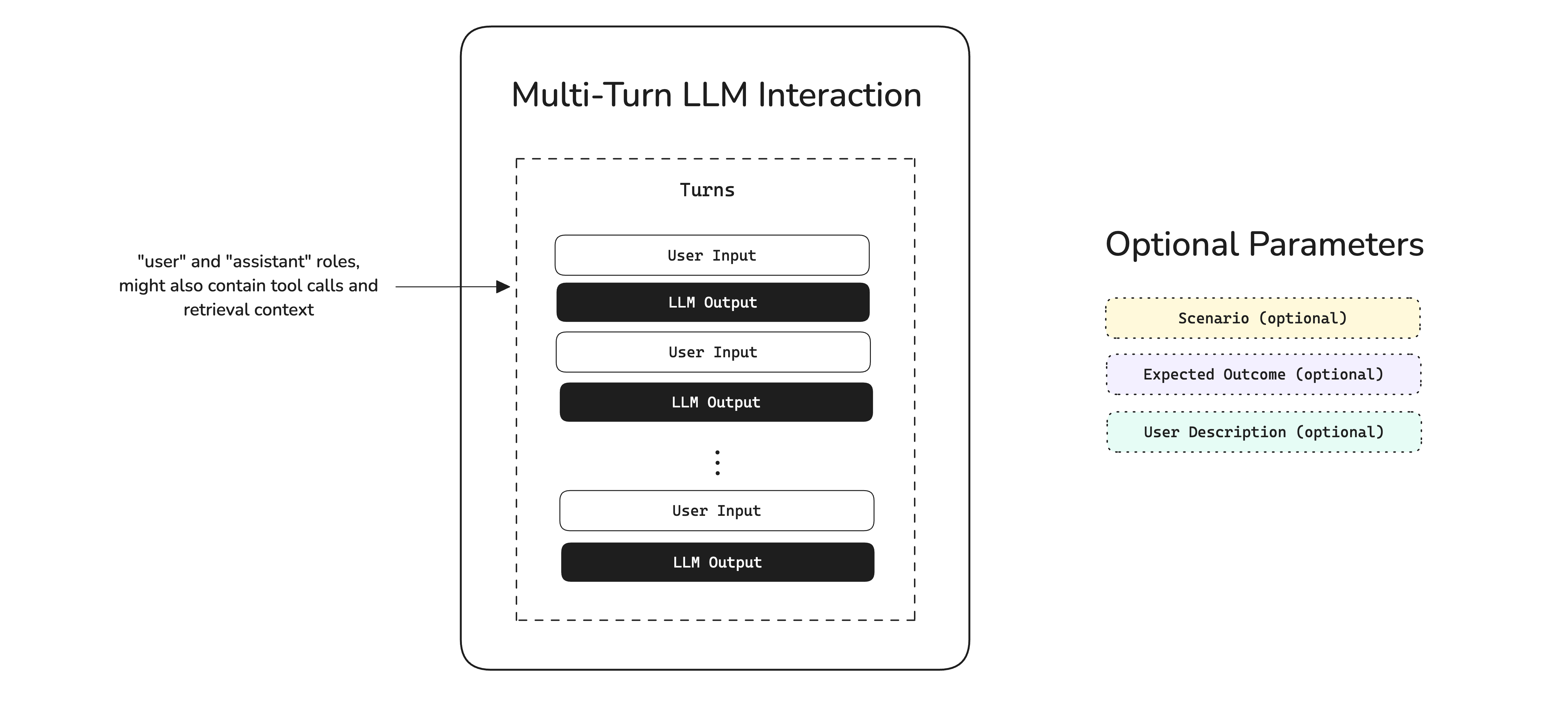
The turns parameter in a conversational test case is vital to specifying the roles and content of a conversation (in OpenAI API format), and allows you to supply any optional tools_called and retrieval_context. Additional optional parameters such as scenario and expected outcome is best suited for users converting ConversationalGoldens to test cases at evaluation time.
Conversational Test Case
While a single-turn test case represents an individual LLM system interaction, a ConversationalTestCase encapsulates a series of Turns that make up an LLM-based conversation. This is particular useful if you're looking to for example evaluate a conversation between a user and an LLM-based chatbot.
A ConversationalTestCase can only be evaluated using conversational metrics.
from deepeval.test_case import Turn, ConversationalTestCase
turns = [
Turn(role="user", content="Why did the chicken cross the road?"),
Turn(role="assistant", content="Are you trying to be funny?"),
]
test_case = ConversationalTestCase(turns=turns)
Similar to how the term 'test case' refers to an LLMTestCase if not explicitly specified, the term 'metrics' also refer to non-conversational metrics throughout deepeval.
Turns
The turns parameter is a list of Turns and is basically a list of messages/exchanges in a user-LLM conversation. If you're using ConversationalGEval, you might also want to supply different parameteres to a Turn. A Turn is made up of the following parameters:
class Turn:
role: Literal["user", "assistant"]
content: str
user_id: Optional[str] = None
retrieval_context: Optional[List[str]] = None
tools_called: Optional[List[ToolCall]] = None
You should only provide the retrieval_context and tools_called parameter if the role is "assistant".
The role parameter specifies whether a particular turn is by the "user" (end user) or "assistant" (LLM). This is similar to OpenAI's API.
Scenario
The scenario parameter is an optional parameter that specifies the circumstances of which a conversation is taking place in.
from deepeval.test_case import Turn, ConversationalTestCase
test_case = ConversationalTestCase(scenario="Frustrated user asking for a refund.", turns=[Turn(...)])
Expected Outcome
The expected_outcome parameter is an optional parameter that specifies the expected outcome of a given scenario.
from deepeval.test_case import Turn, ConversationalTestCase
test_case = ConversationalTestCase(
scenario="Frustrated user asking for a refund.",
expected_outcome="AI routes to a real human agent.",
turns=[Turn(...)]
)
Chatbot Role
The chatbot_role parameter is an optional parameter that specifies what role the chatbot is supposed to play. This is currently only required for the RoleAdherenceMetric, where it is particularly useful for a role-playing evaluation use case.
from deepeval.test_case import Turn, ConversationalTestCase
test_case = ConversationalTestCase(chatbot_role="A happy jolly wizard.", turns=[Turn(...)])
User Description
The user_description parameter is an optional parameter that specifies the profile of the user for a given conversation.
from deepeval.test_case import Turn, ConversationalTestCase
test_case = ConversationalTestCase(
user_description="John Smith, lives in NYC, has a dog, divorced.",
turns=[Turn(...)]
)
Context
The context is an optional parameter that represents additional data received by your LLM application as supplementary sources of golden truth. You can view it as the ideal segment of your knowledge base relevant as support information to a specific input. Context is static and should not be generated dynamically.
from deepeval.test_case import Turn, ConversationalTestCase
test_case = ConversationalTestCase(
context=["Customers must be over 50 to be eligible for a refund."],
turns=[Turn(...)]
)
A single-turn LLMTestCase also contains context.
Including Images
By default deepeval supports passing both text and images inside your test cases using the MLLMImage object. The MLLMImage class in deepeval is used to reference multimodal images in your test cases. It allows you to create test cases using local images, remote URLs and base64 data.
from deepeval.test_case import ConversationalTestCase, Turn, MLLMImage
shoes = MLLMImage(url='./shoes.png', local=True)
test_case = ConversationalTestCase(
turns=[
Turn(role="user", content=f"What's the color of the shoes in this image? {shoes}"),
Turn(role="assistant", content=f"They are blue shoes!")
],
scenario=f"A person trying to buy shoes online by looking at a customer's photo {shoes}",
expected_outcome=f"The assistant must clarify that the shoes in the image {shoes} are blue color.",
user_description=f"...",
context=[f"..."]
)
Multimodal test cases are automatically detected when you include MLLMImage objects in your inputs or outputs. You can use them with almost all the deepeval metrics.
MLLMImage Data Model
Here's the data model of the MLLMImage in deepeval:
class MLLMImage:
dataBase64: Optional[str] = None
mimeType: Optional[str] = None
url: Optional[str] = None
local: Optional[bool] = None
filename: Optional[str] = None
You MUST either provide url or dataBase64 and mimeType parameters when initializing an MLLMImage. The local attribute should be set to True for locally stored images and False for images hosted online (default is False).
All the MLLMImage instances are converted to a special deepeval slug, (e.g [DEEPEVAL:IMAGE:uuid]). This is how your MLLMImages look like in your test cases after you embed them in f-strings:
from deepeval.test_case import ConversationalTestCase, Turn, MLLMImage
shoes = MLLMImage(url='./shoes.png', local=True)
test_case = ConversationalTestCase(
turns=[
Turn(role="user", content=f"What's the color of the shoes in this image? {shoes}"),
Turn(role="assistant", content=f"They are blue shoes!")
]
)
print(test_case.turns[0].content)
This outputs the following:
What's the color of the shoes in this image? [DEEPEVAL:IMAGE:awefv234fvbnhg456]
Users who'd like to access their images themselves for any ETL can use the convert_to_multi_modal_array method to convert your test cases to a list of strings and MLLMImage in order. Here's how to use it:
from deepeval.test_case import ConversationalTestCase, Turn, MLLMImage
from deepeval.utils import convert_to_multi_modal_array
shoes = MLLMImage(url='./shoes.png', local=True)
test_case = ConversationalTestCase(
turns=[
Turn(role="user", content=f"What's the color of the shoes in this image? {shoes}"),
Turn(role="assistant", content=f"They are blue shoes!")
]
)
print(convert_to_multi_modal_array(test_case.turns[0].content))
This will output the following:
["What's the color of the shoes in this image? ", [DEEPEVAL:IMAGE:awefv234fvbnhg456]]
The [DEEPEVAL:IMAGE:awefv234fvbnhg456] here is actually the instance of MLLMImage you passed inside your test case.
Label Test Cases For Confident AI
If you're using Confident AI, these are some additional parameters to help manage your test cases.
Name
The optional name parameter allows you to provide a string identifier to label LLMTestCases and ConversationalTestCases for you to easily search and filter for on Confident AI. This is particularly useful if you're importing test cases from an external datasource.
from deepeval.test_case import ConversationalTestCase
test_case = ConversationalTestCase(name="my-external-unique-id", ...)
Tags
Alternatively, you can also tag test cases for filtering and searching on Confident AI:
from deepeval.test_case import ConversationalTestCase
test_case = ConversationalTestCase(tags=["Topic 1", "Topic 3"], ...)
Using Test Cases For Evals
You can create test cases for two types of evaluation:
- End-to-end - Treats your multi-turn LLM app as a black-box, and evaluates the overall conversation by considering each turn's inputs and outputs.
- One-Off Standalone - Executes individual metrics on single test cases for debugging or custom evaluation pipelines
Unlike for single-turn test cases, the concept of component-level evaluation does not exist for multi-turn use cases.